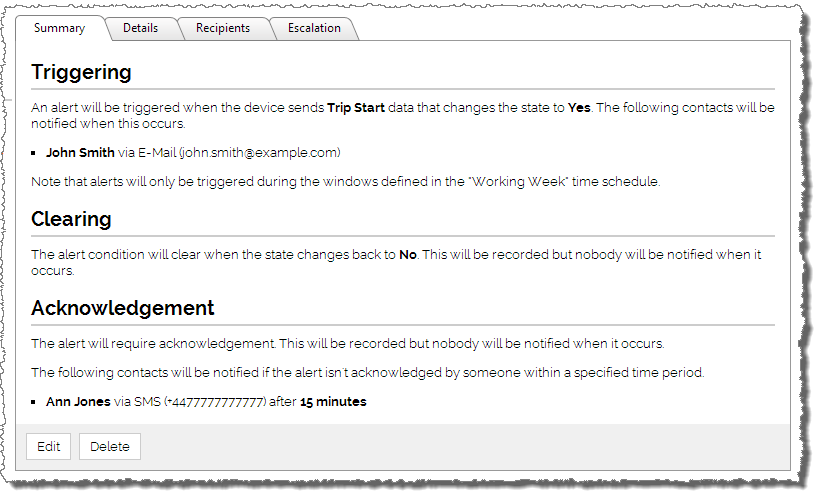Alerts
Alerts notify you when important events occur, such as a vehicle entering or leaving a location, or a panic button being pressed.
Powerful
Our alerting system is incredibly powerful and able to support a wide range of business processes; recording the event occurring, sending notifications to the appropriate people, and ensuring that someone takes action if appropriate.
A historical record is kept for each alert and this information can be exported from the system for management reporting.
Trigger alerts
 Useful when action needs to be taken quickly because they fire as soon as data is received from a device. Typical examples are when a vehicle enters or leaves a geofenced area, or a temperature rises too high, or a camera records an incident.
Useful when action needs to be taken quickly because they fire as soon as data is received from a device. Typical examples are when a vehicle enters or leaves a geofenced area, or a temperature rises too high, or a camera records an incident.
There are no restrictions on the type of data you can trigger on – you can configure as many alerts as you need using any of the available data from a device.
Check alerts
 Detect things that are out of the ordinary by checking data either every hour or at a specific time of the day. This type of alert is useful if the time of the day or week is an important factor. For example, a geofence check can notify you if a vehicle isn’t back at the depot at a specific time.
Detect things that are out of the ordinary by checking data either every hour or at a specific time of the day. This type of alert is useful if the time of the day or week is an important factor. For example, a geofence check can notify you if a vehicle isn’t back at the depot at a specific time.
Acknowledgement
 When an alert occurs you may want someone to acknowledge they are taking action or simply that they are aware it has happened.
When an alert occurs you may want someone to acknowledge they are taking action or simply that they are aware it has happened.
The system fully supports acknowledgement of all types of alert. But this isn’t compulsory, so if it’s not something you need, it doesn’t get in the way.
Escalation
Escalation notifications can be automatically sent out if a triggered condition doesn’t clear within a specified time, or if there hasn’t been any acknowledgement.
For example, you may only want to be notified if a temperature remains high for a prolonged period of time, rather than immediately a door is opened.
Organisation-wide alerts
Organisation-wide alerts provide a quick and easy mechanism for applying the same logic to all devices of the same type. As well as being quick to setup and easy to manage, they also allow multiple conditional logic rules.
Monitoring
You can monitor current and unacknowledged alerts in real-time on the website for a single device or for all devices in an organisation.
Notifications can also be sent out automatically when an alert occurs. These notifications can be:
- E-mails
- SMS text messages
- Voice messages (to landline or mobile telephones)
- Directly into alarm receiving centre (ARC) software systems.
Notifications can be sent when an alert first occurs, when it clears, or when it’s acknowledged by someone.
You can control the message text for each alert so that it’s easy to understand. Intelligent placeholders automatically insert relevant information such as the current location.

Easy to configure
So that you really make the most of the alerting mechanism we explain what each alert will do in simple to understand terms so you can confirm they will do what you want them to do.
The example on the left shows that John Smith will be e-mailed every time the vehicle starts a trip. If John doesn’t acknowledge that he’s seen the alert within 15 minutes his manager, Ann Jones, will receive a text message.